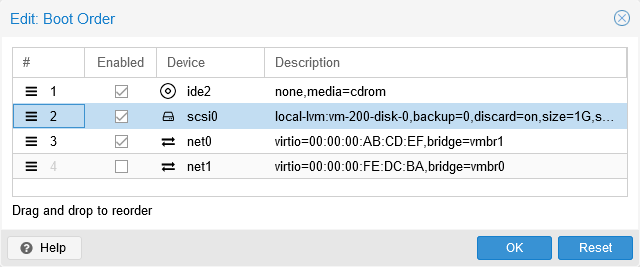This guide, I show you how to install OpenWRT on Proxmox VM
For example, running SoftEther VPN Server, to manage DHCP, Gateway, etc… let OpenWRT handle all VPN Client..
Video guide can be found here
Create a VM
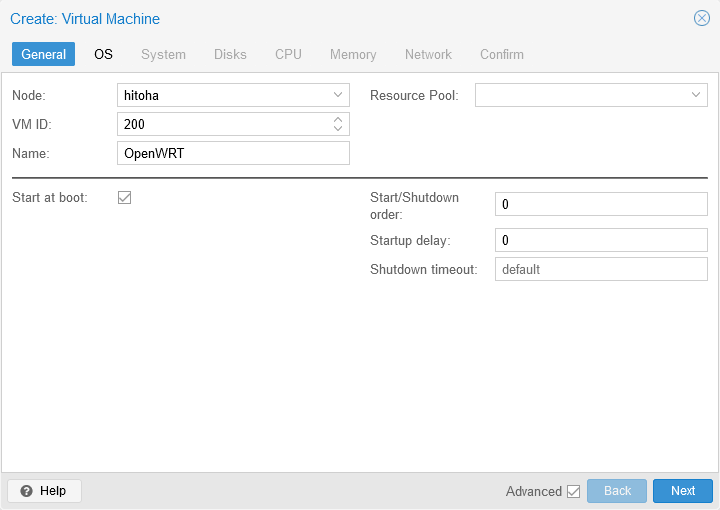
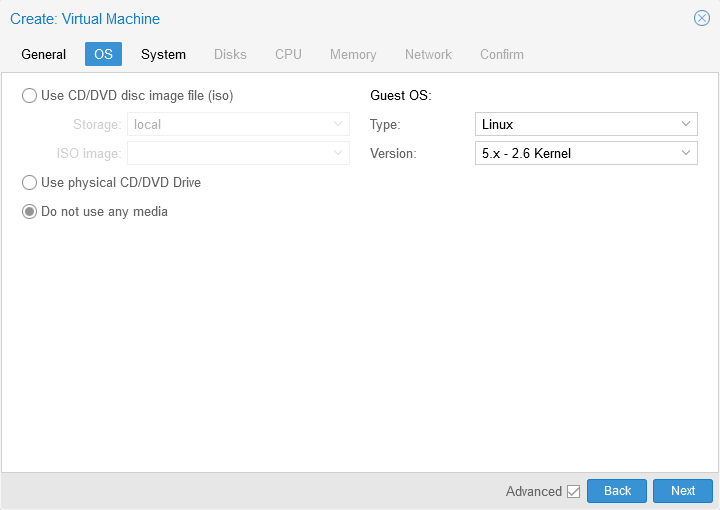
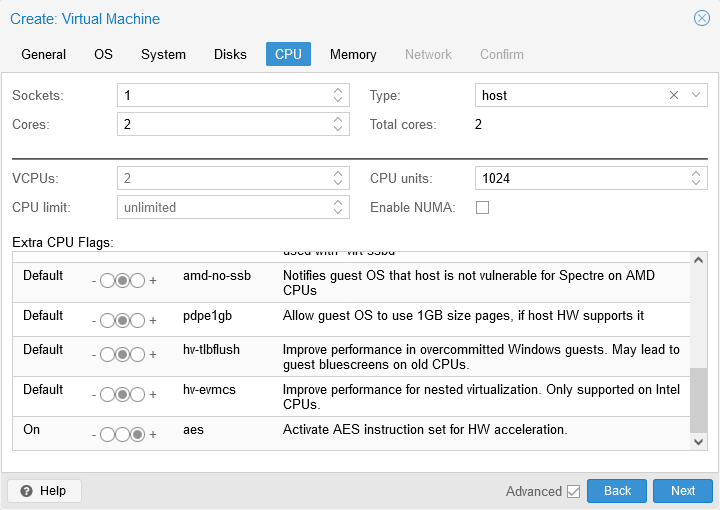
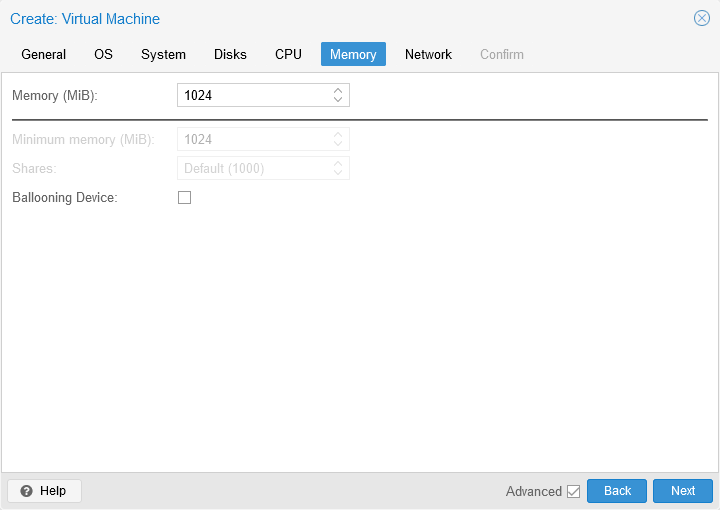
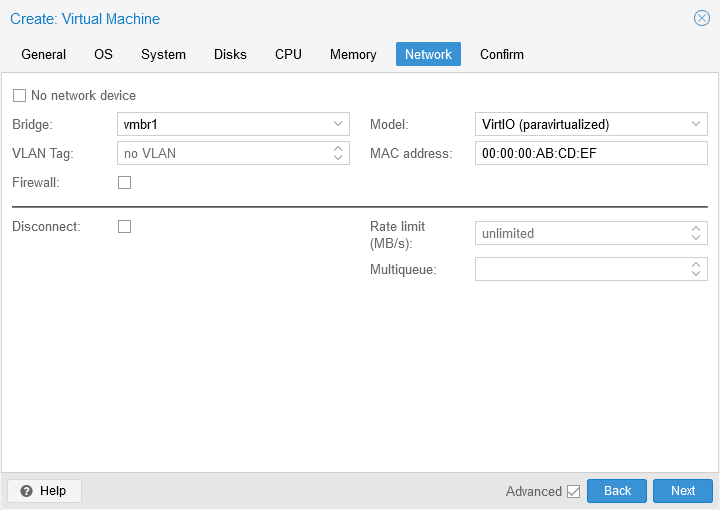
Detach Virtual Disk
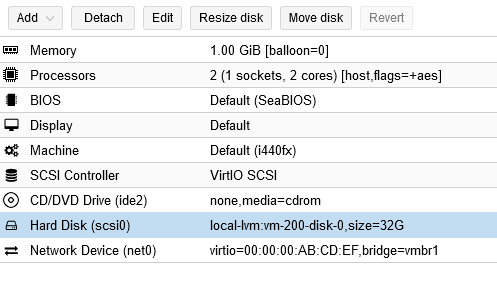
Delete Virtual Disk
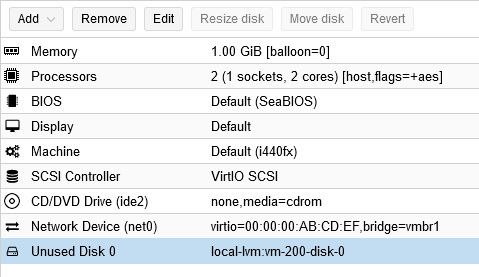
Add Network Device (VM-Only Network)
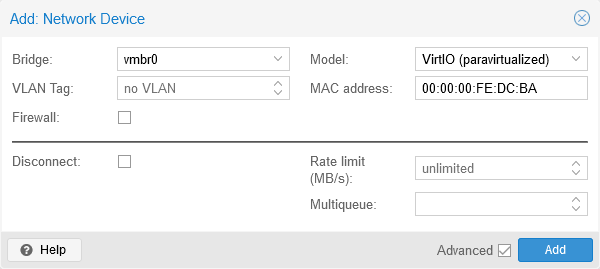
Download and Install OpenWRT
Enter these command at Proxmox Console
regex='<strong>Current Stable Release - OpenWrt ([^/]*)<\/strong>' && response=$(curl -s https://openwrt.org) && [[ $response =~ $regex ]] && stableVersion="${BASH_REMATCH[1]}"
wget -O openwrt.img.gz https://downloads.openwrt.org/releases/$stableVersion/targets/x86/64/openwrt-$stableVersion-x86-64-generic-ext4-combined.img.gz
gunzip ./openwrt.img.gz
mv ./openwrt*.img ./openwrt.raw
qemu-img resize -f raw ./openwrt.raw 1024MLastly, attach OpenWRT image to VM
qm importdisk <VM ID> openwrt.raw <VM Disk Store>Example:
qm importdisk 200 openwrt.raw local-lvmAttach new Disk
Double click at Unused Disk 0
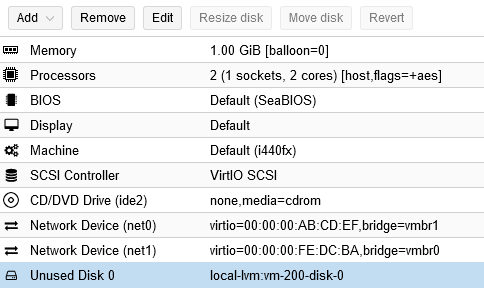
Then click Add
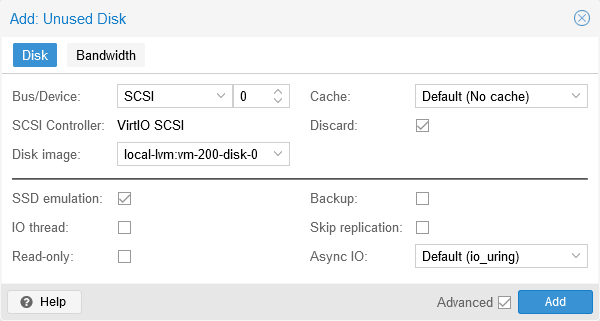
Boot Order
Go to VM Options, edit Boot Order, Enable scsi0 and move it up