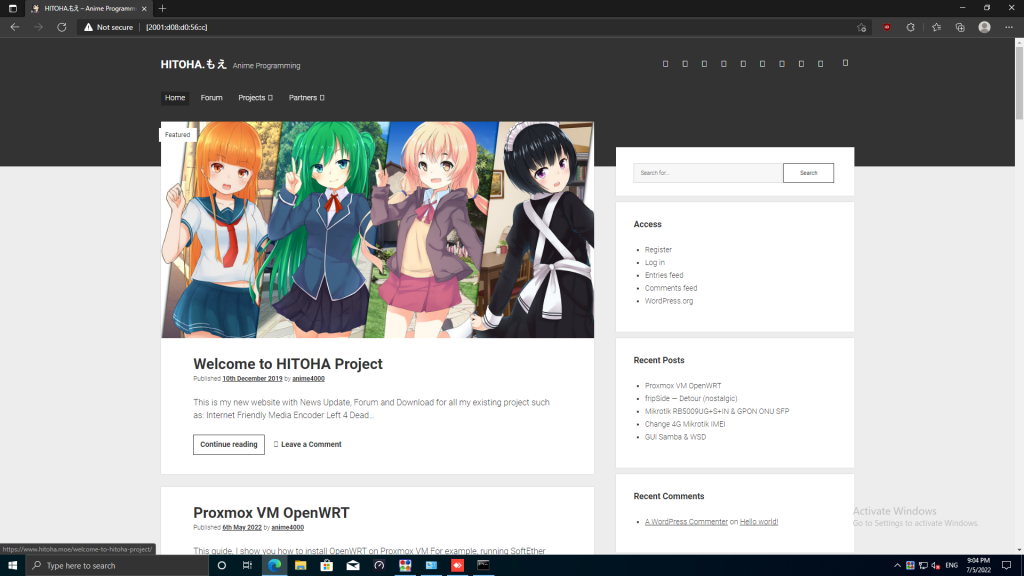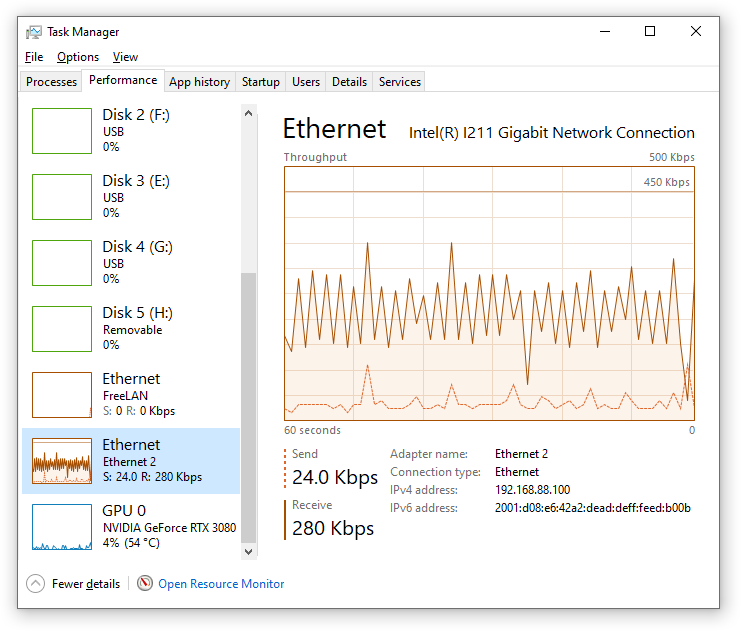Every device has own unique Public IPv6 Address that anyone on the internet can access, achieving pure Peer 2 Peer communication, many application leverage IPv6 such as BitTorrent Client
However, IPv6 still can do NAT, some folks think NAT is good Firewall layer that protect outside attack
My IPv6 come via pppoe and ISP support SLAAC and DHCPv6
IPv6 Address handout via ND (Neighbor Discovery), I personally like ND rather than DHCPv6 because ND can use Address Token (::1) or Device MAC Address (::dead:ffff:feed:b00b) as IPv6 Address, useful for static addressing, tracking and manage
Interface IPv6
I notice that my PPPoE IPv6 has static public IP Address, no matter what reboot, shutdown, reconnect. PPPoE Interface IPv6 will get same IP, I not entirely sure this static come from by account or MAC Address.
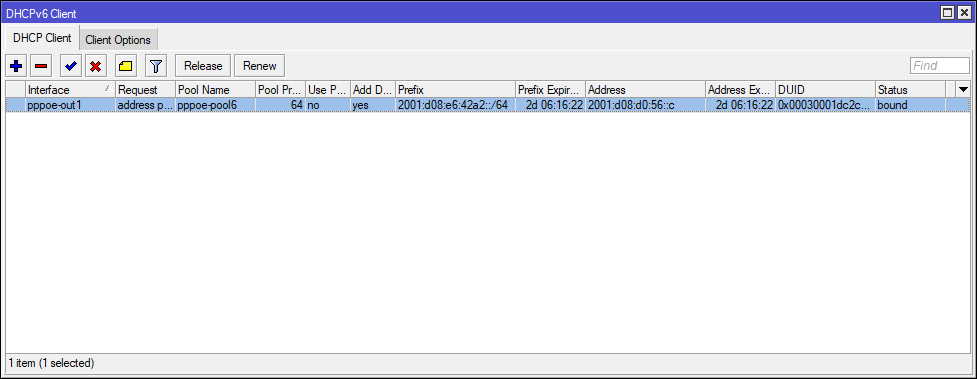
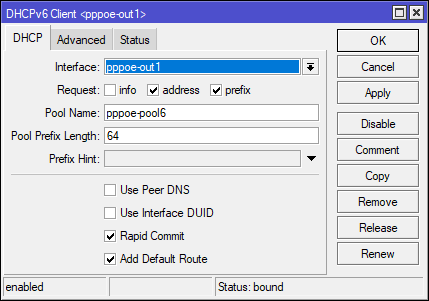
So, I could leverage this for hosting that support IPv6
Before NAT an IPv6, we need create an IPv6 ULA
ULA (Unique Local Address)
To make IPv6 NAT work, we need create an ULA, we cannot use Link-Local Address (fe80::/10) because LLA runs on multiple interface and require bind a interface to work (fe80::1%bridge)
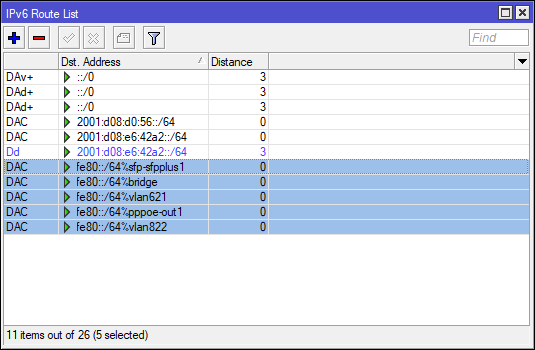
Create ULA Pool
Go to IPv6 ▶ Pool and Add new Pool like this:
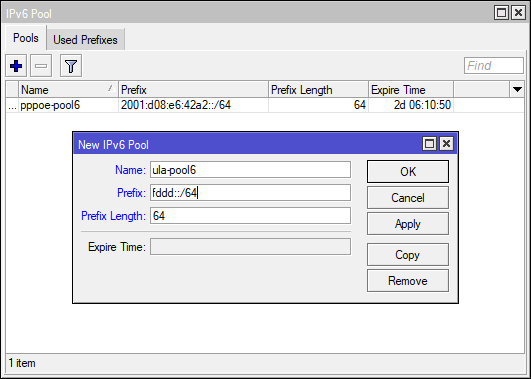
ULA range is fc00::/7 (fc00:: – fdff:ffff:ffff:ffff:ffff:ffff:ffff:ffff) you can choose any address any range you like such as fded::/48 or fd0d::/52 or fd80::/60 or even like this fd00:cafe:babe:b00b::/64
If you have multiple LAN/subnet in same router, you need enter:
Name: ula-pool6
Prefix: fd00:cafe:babe::/48
Prefix Length: 48Create ULA ND
Then go to IPv6 ▶ Addresses then add new address
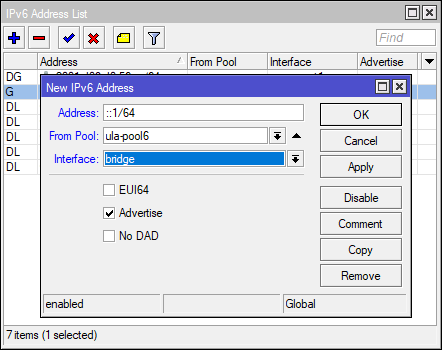
If you have multiple LAN/Subnet in same router, you need enter:
# LAN 1
Address: fd00:cafe:babe:0:1::/64
From Pool: ula-pool6
Interface: ether1
# LAN 2
Address: fd00:cafe:babe:0:2::/64
From Pool: ula-pool6
Interface: ether2
# LAN 3
Address: fd00:cafe:babe:0:3::/64
From Pool: ula-pool6
Interface: ether3Leading Zero can be omitted…
/60 start from fd00:cafe:babe:0000:: until fd00:cafe:babe:000f::
Check IPv6 Routes
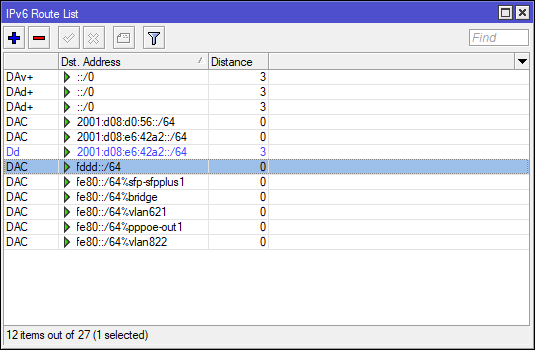
as you can see, ULA doesn’t use Interface Bind like LLA
Check ULA Clients
Go to server or PC and check device get an ULA address
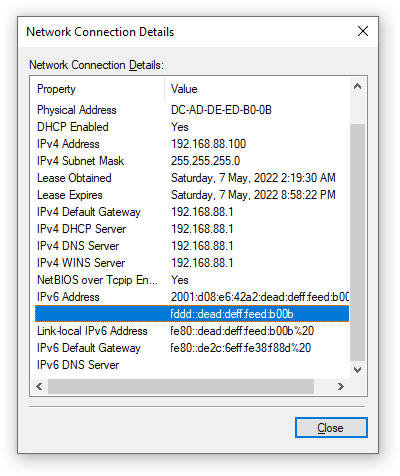
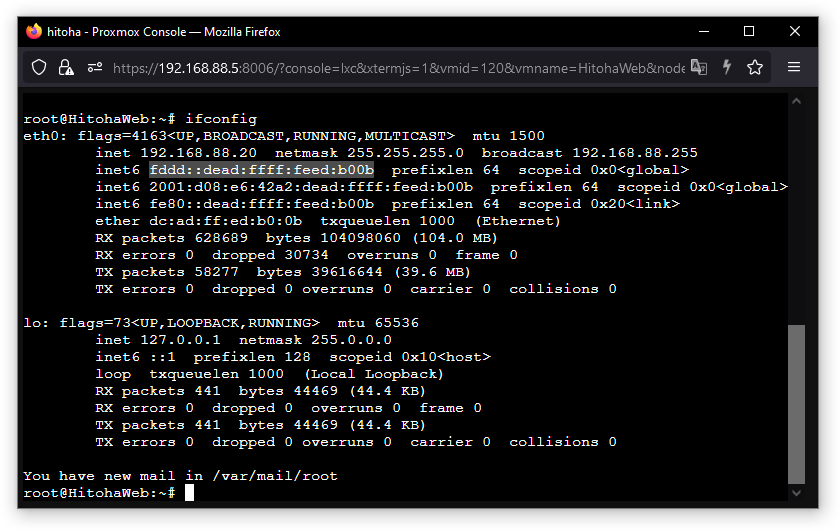
Try ping using ULA address
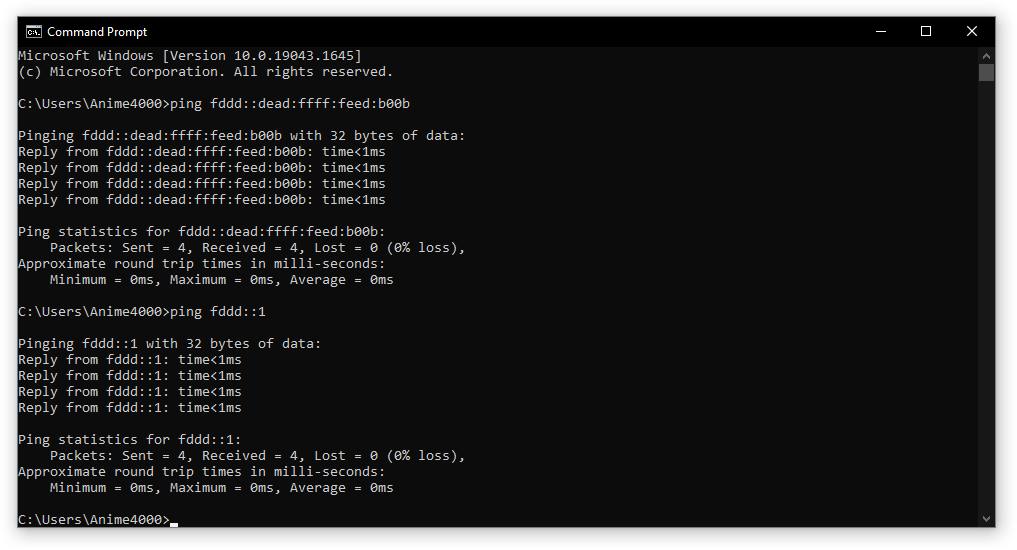
Adjust Firewall
In-order IPv6 NAT/Port Forward to work, go to IPv6 ▶ Firewall, in Filter Rules, disable rule number 9 like this:
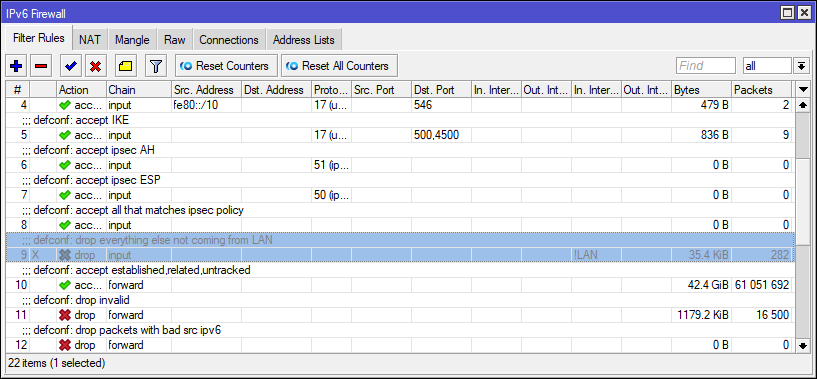
This will allow NAT and Port Forward to work
IPv6 NAT
It’s possible to share single IPv6 just like in IPv4 NAT, just add src-nat and masquerade just like IPv4 NAT:
This step can be skip! Useful to user who have limited IPv6 subnet (/64)
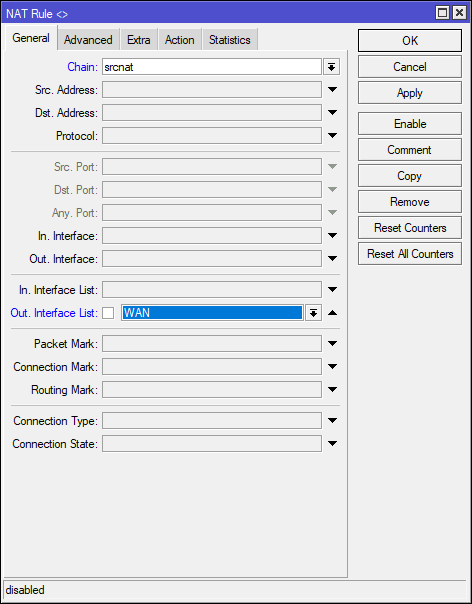
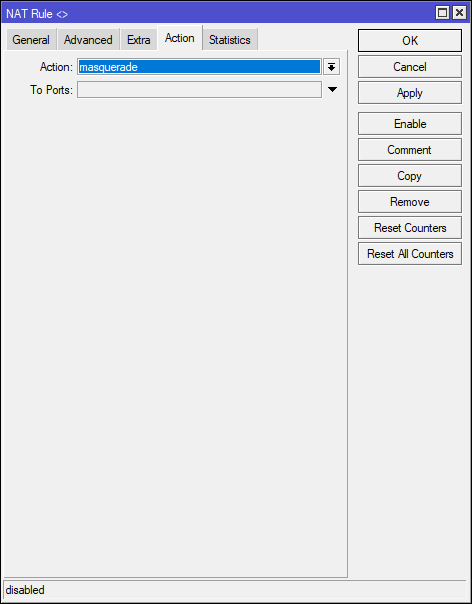
Then move it to the top like this:
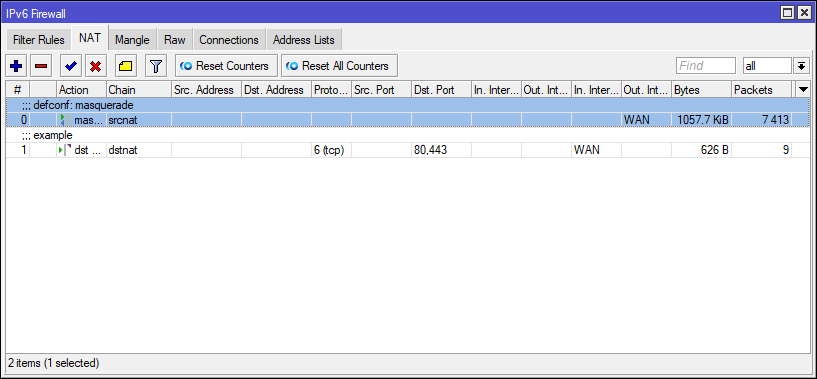
Before
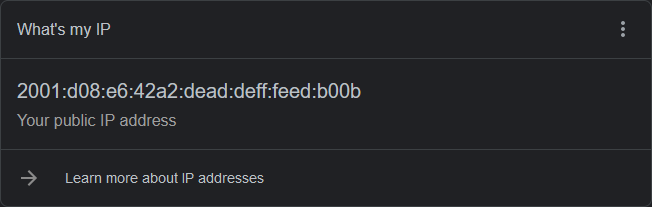
After
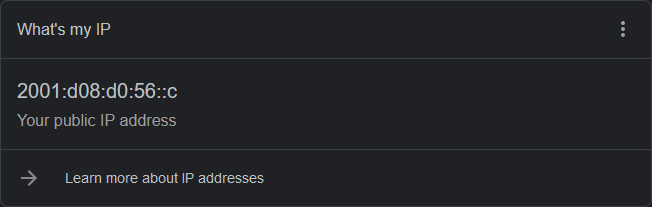
However, you can delete src-nat masquerade to use unique Public IPv6
IPv6 Port Forward
Adding IPv6 Port Forward is just like in IPv4
Go to IPv6 ▶ Firewall, click NAT tab, then click ➕
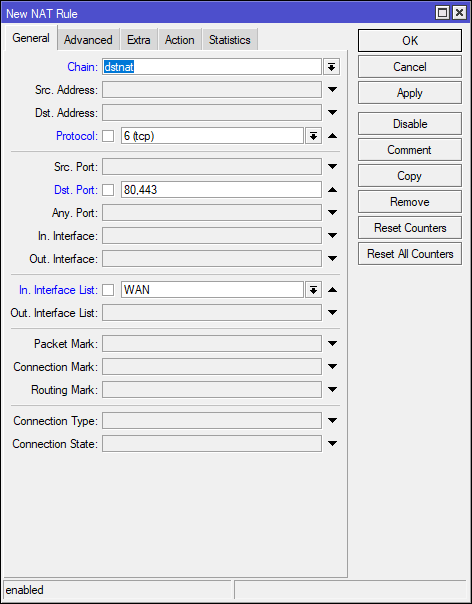
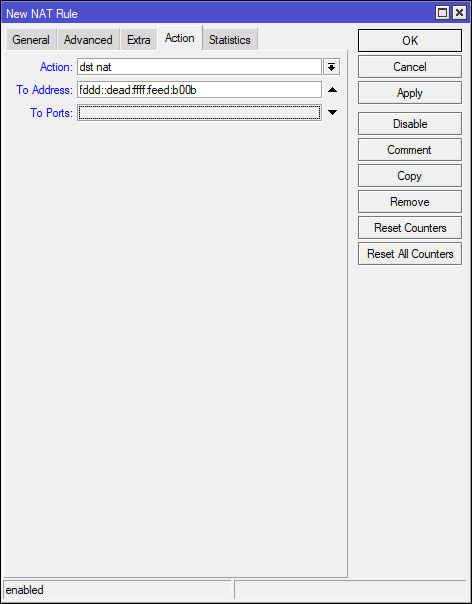
Try open in different device or remote device