If your ISP giving you only /64 IPv6 address, you cannot have second IPv6 subnet, however, Mikrotik ROS 7 has IPv6 NAT support, this way you can create another subnet that support IPv6 without needing IPv6 Tunnel
IPv6 NAT is more like existing IPv4 NAT, you don’t have P2P function unless Port Forward…
In this example, ether2 as second LAN and removed from bridge member
IPv6 Pool
Navigate IPv6 ➡ Pool
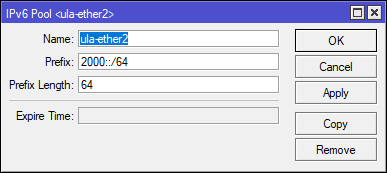
Name: ula-ether2
Prefix: 2000::/64
Prefix Length: 64I choose 2000::/64 because this address is unreachable, enough to fool Windows this is an real address. Windows and browser refuse to use ULA space fc00::/7, this very reasons we need break IANA IPv6 rules
IPv6 Address
Navigate IPv6 ➡ Address ➡ ➕
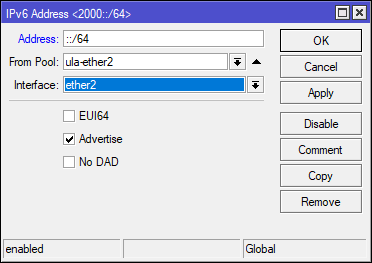
Address: ::/64
From Pool: ula-ether2
Interface: ether2
[ ] EUI64
[✔] Advertise
[ ] No DADIPv6 Masquerade
Navigate IPv6 ➡ Firewall ➡ NAT ➡ ➕
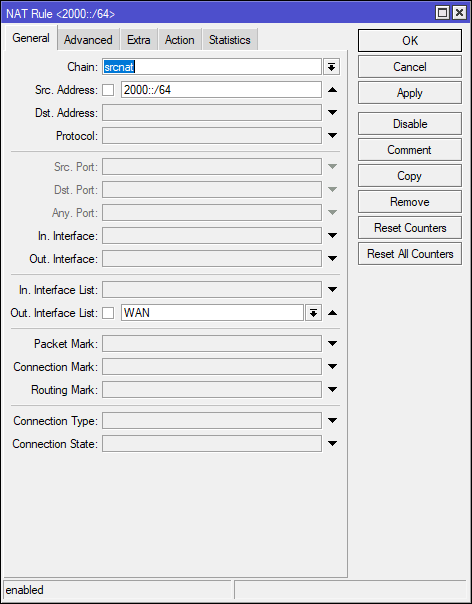
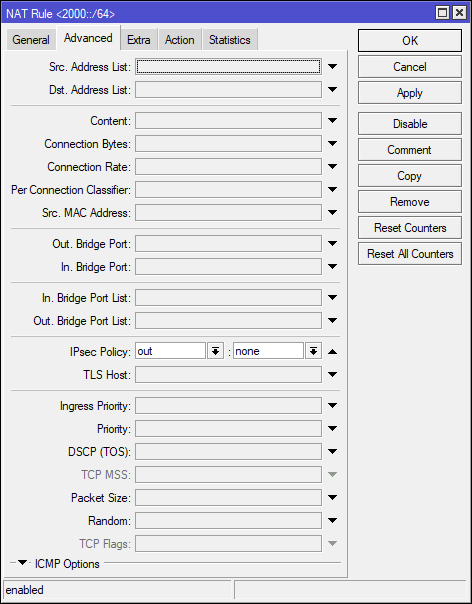
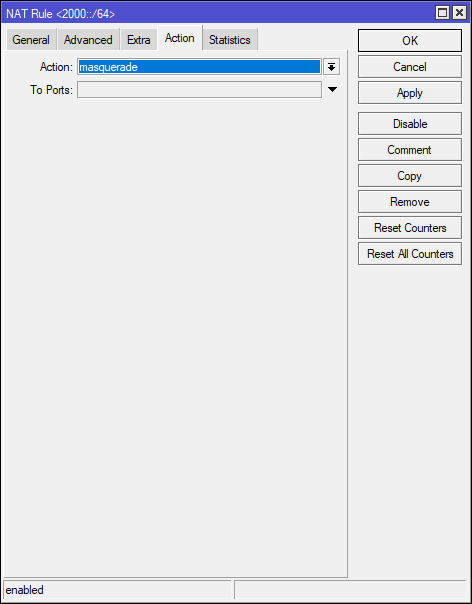
[General]
Chain: srcnat
Src. Address: 2000::/64
Out. Interface List: WAN
[Advanced]
IPsec Policy: out : none
[Action]
Action: masqueradeTake note on Src. Address, without it, all your main subnet also going to be NAT!
This masquerade must be on the top!
Test
Plug PC into ether2 or Connect your Local Bridge SoftEther VPN
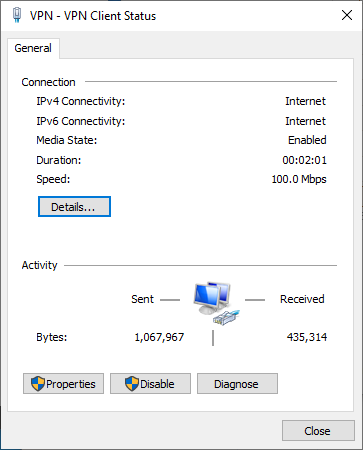
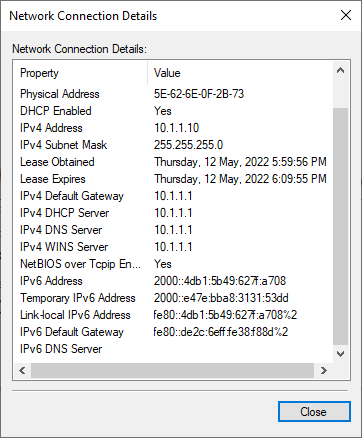
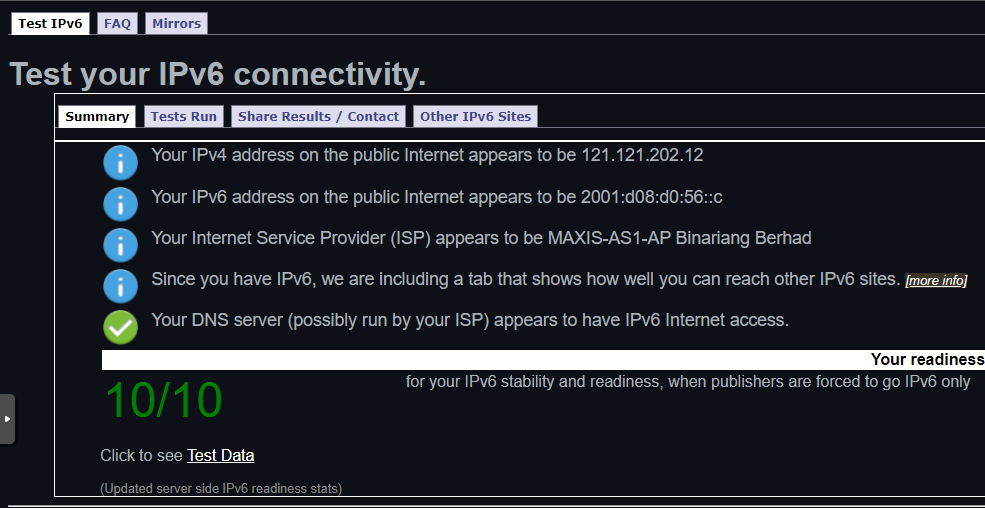
Your Public IP and IP from Windows is different, like IPv4, this is how IPv6 NAT do