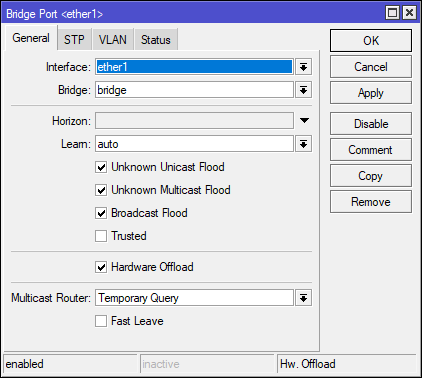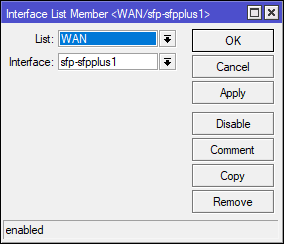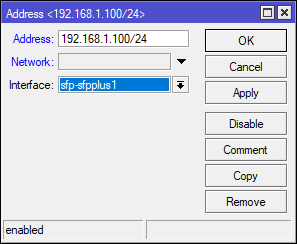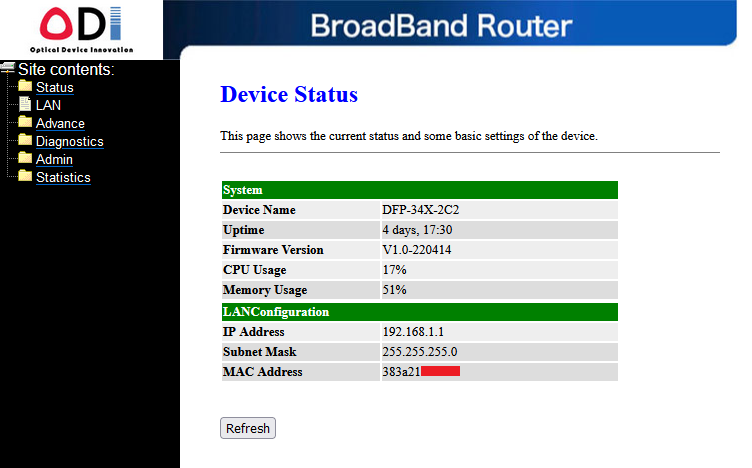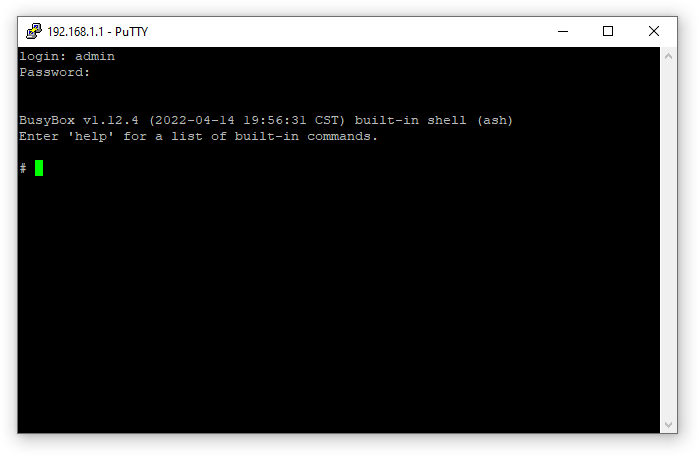At March 7th, I bought ODI DFP-34X-2C2 from AliExpress (XPON Model)
I going to replace Stock ONU with ODI DFP-34X-2C2.
ODI DFP-34X-2C2 much better than V2801F in many ways! I recommend you to buy this ONU SFP.
In this guide, I using TM–Maxis fiber and Mikrotik RB5009UG+S+IN.
Compatible GPON ISP
In 2 years of research, most ISP in the world are compatible with correct and valid OMCI Info.
In my country, Malaysia, confirmed work:
- TM-Unifi
- TM-Maxis
- TIME
- Allo
Compatible SFP Host
- Mikrotik RB5009UG+S+IN
- Mikrotik CCR2004-1G-12S+2XS (2.5Gb Support)
- Mikrotik CRS305-1G-4S+IN (2.5Gb Support)
- TP-Link TL-XDR5480
- Ubiquiti EdgeRouter 12
ODI DFP-34X-2C2 support many LAN mode such as:
LAN_SDS_MODE | Type |
| 0 | 1000base-T |
| 1 | 1000base-X |
| 2 | 1Gb SGMII PHY |
| 3 | 1Gb SGMII MAC |
| 4 | 2.5Gb HSGMII PHY |
| 5 | 2.5Gb HSGMII MAC |
| 6 | 2500base-X |
Make sure your router/switch SFP are compatible with these!
ODI DFP-34X-2C2 has auto SFP host negotiation, it may take time to establish a link
Setup
First of all, plug your new ODI DFP-34X-2C2 into SFP
This setup using default Mikrotik configuration, default Firewall, default LAN Address.
Remove SFP as bridge member
Go to Bridge ➡ Ports Tab ➡ #7
Change Interface to ether1
Add SFP as WAN Interface List
This will allow you to access ODI DFP-34X-2C2 WebGUI and Telnet from different subnet
Go to Interface ➡ Interface List ➡ ➕
List: WAN
Interface: sfp-sfpplus1Add SFP IP Address
Go to IP ➡ Address ➡ ➕
Address: 192.168.1.100/24
Network:
Interface: sfp-sfpplus1Test
Now test ping to 192.168.1.1 from 192.168.88.1 network.
C:\Users\Anime4000>ping 192.168.1.1
Pinging 192.168.1.1 with 32 bytes of data:
Reply from 192.168.1.1: bytes=32 time=19ms TTL=63
Reply from 192.168.1.1: bytes=32 time<1ms TTL=63
Reply from 192.168.1.1: bytes=32 time<1ms TTL=63
Reply from 192.168.1.1: bytes=32 time<1ms TTL=63
Ping statistics for 192.168.1.1:
Packets: Sent = 4, Received = 4, Lost = 0 (0% loss),
Approximate round trip times in milli-seconds:
Minimum = 0ms, Maximum = 19ms, Average = 4msGot response, now start configure
Settings
Setting ODI DFP-34X-2C2 quite easy when using telnet.
Assume your ODI DFP-34X-2C2 firmware at V1.0-220304
Clone OMCI Info
High chance your OLT wont accept or not provision when using illegal ONU, ISP may use Universal ONU deployment, brand and model interchangeable, but ISP can limit which brand and model on their network.
This step are very important to make your ODI DFP-34X-2C2 work!
Login into stock ONU WebGUI, navigate to Device Information like this
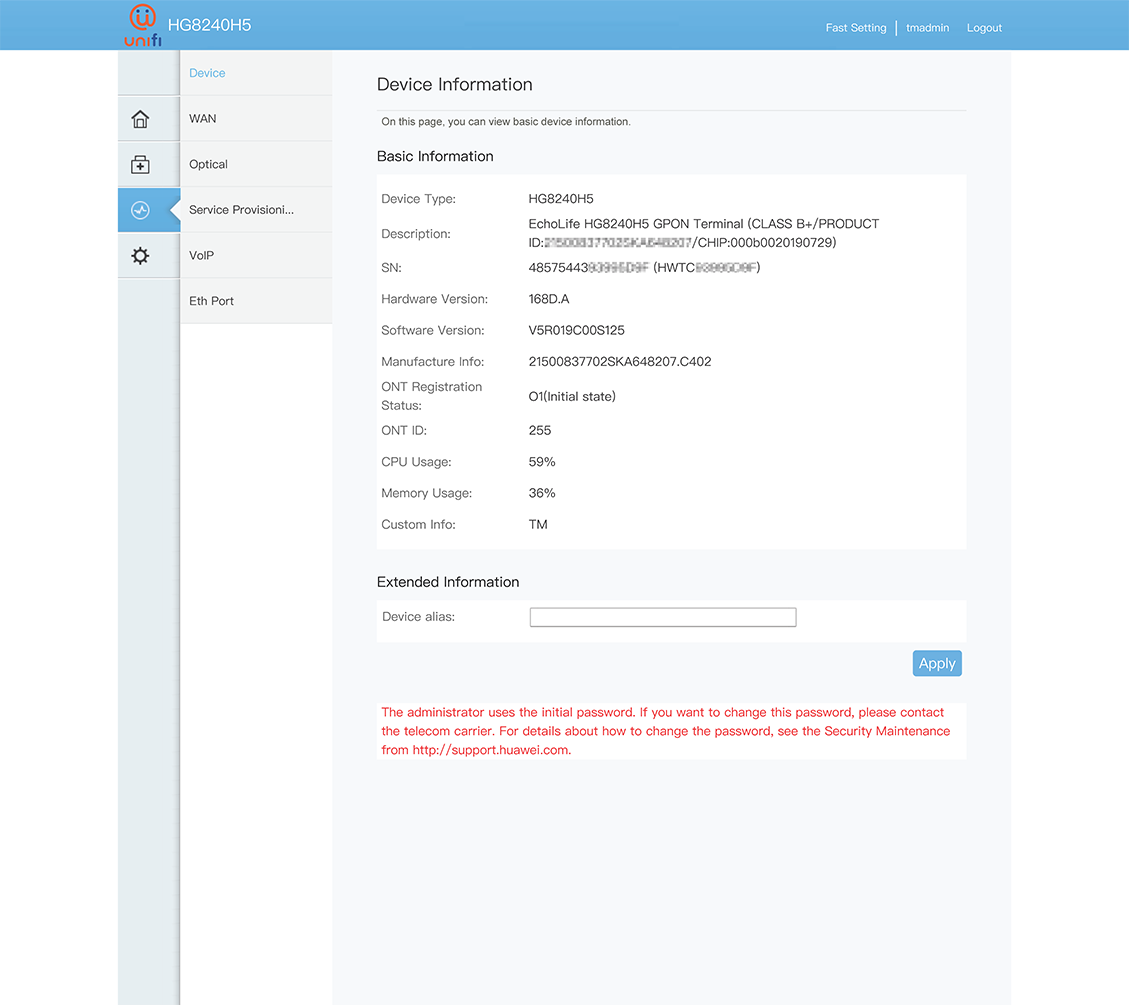
This what you need
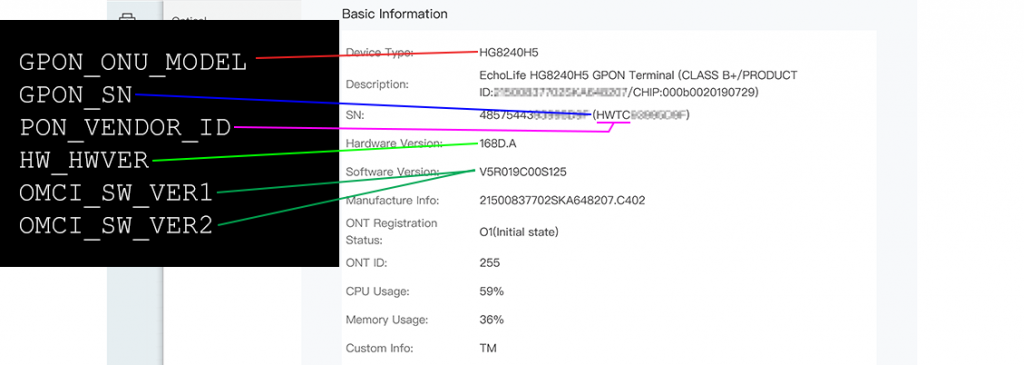
PLOAM Password
While you in Stock ONU, get PLOAM Password, usually at ⚙ ➡ ONT Authentication
Setup ODI
Login ODI DFP-34X-2C2 via telnet with admin as username and password.
Enter flash set command in telnet to apply new settings!
Make sure replace example value with yours! *
Minimal Setup
More user TM-Unifi and TM-Maxis reported minimal setup manage to have Internet.
You only need:
- Hardware Version
- PLOAM Password (in HEX)
Like this:
flash set OMCI_TM_OPT 0
flash set HW_HWVER 168D.A
flash set GPON_PLOAM_FORMAT 1
flash set GPON_PLOAM_PASSWD 31323334353637383930
rebootHardware Version 168D.A is Huawei HG8240H5, TM have support multiple ONU brand, only valid ONU can be use, using Hardware Version determine which ONU model is authorized
Login into WebGUI, see if you got O5 ONU Status
Full Setup
If minimal setup failed, you need doing complete clone OMCI Information
PLOAM Password
Your PLOAM Password in HEX, replace 31323334353637383930
Use ASCII to HEX to convert your PLOAM ASCII Password to PLOAM HEX Password
flash set GPON_PLOAM_FORMAT 1
flash set GPON_PLOAM_PASSWD 31323334353637383930For other RTL960x based system XPON SFP (V2801F, TWCGPON657, …) the GPON_PLOAM_PASSWD only accept ASCII (10 char)
OMCI OLT Compatibility
This make your ODI DFP-34X-2C2 very compatible, it will reply OK no matter what OMCI is
flash set OMCI_OLT_MODE 1
flash set OMCI_FAKE_OK 1OMCI_OLT_MODE value | Description |
| 0 | Default ODI OMCI Value |
| 1 | Using Huawei MA5671a OMCI Value |
| 2 | Using ZTE ONT OMCI Value |
| 3 | Using predefined custom OMCI Value |
| 21 | Force own OMCI Value by triggering segmention fault duing rc |
OMCI Device Properties
This make your ODI DFP-34X-2C2 like your stock ONU, making OLT authenticate your new ONU SFP!
flash set OMCI_SW_VER1 V5R019C00S125
flash set OMCI_SW_VER2 V5R019C00S125
flash set GPON_ONU_MODEL HG8240H5
flash set GPON_SN HWTC12345678
flash set PON_VENDOR_ID HWTC
flash set HW_HWVER 168D.A
flash set HW_CWMP_MANUFACTURER 'Huawei Technologies Co., Ltd'
flash set HW_CWMP_PRODUCTCLASS HGUReboot
Reboot ODI DFP-34X-2C2 to take effect, usually take 2 or 5 minute to start.
rebootInternet!
Now you can setup PPPoE internet as usual
Or move VLAN parent Ethernet to sfp-sfpplus1
That’s it!
Low Upload Speed
If your upload speed way less, enter diag utility via telnet and do this:
bandwidth set ingress port all rate 4194296
bandwidth set egress port all rate 4194296More Info
I have been research on this almost 2 years, all troubleshot, firmware, etc… can be found here: