In this post, I show you how to setup and enable IPv6 along side existing PPPoE IPv4
Enable Package
Before enable IPv6, you need enable IPv6 package:
System > Packages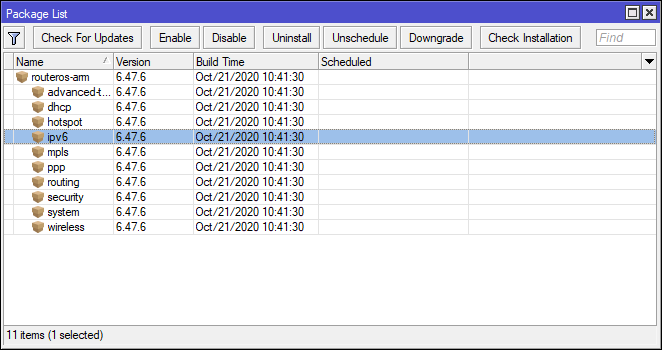
Select IPv6 and click Enable, then reboot the router.
Enable IPv6
DHCPv6 & Pool
Go to IPv6 > DHCP Client
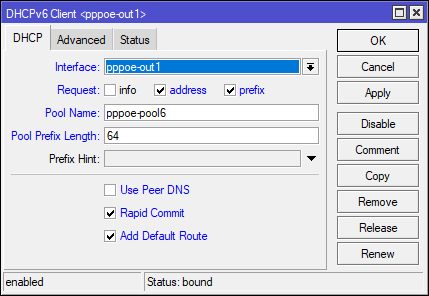
Interface: pppoe-out1
Request: address, prefix
Pool Name: pppoe-pool6
Pool Prefix Length: 64
[ ] Use Peer DNS
[x] Rapid Commit
[x] Add Default RouteImportant! Do not tick Use Peer DNS, this will use ISP defined IPv6 DNS, we going to use User Define DNS
You will get like this upon successful PPPoE IPv6:
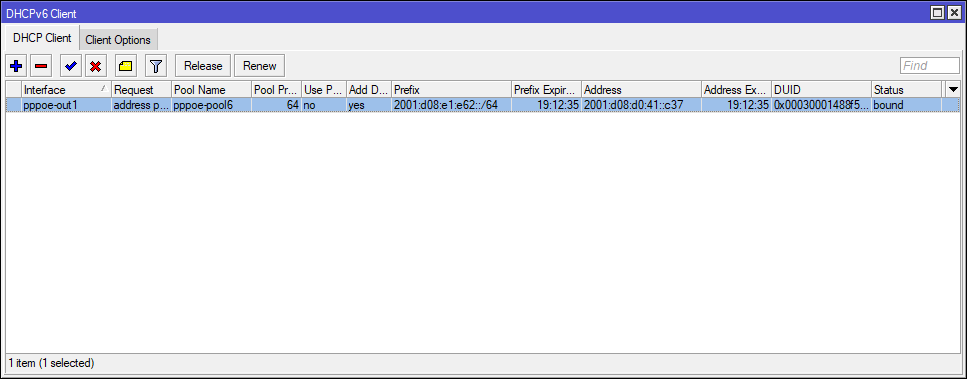
Give Public IPv6 to LAN
By default, LAN’s interface is bridge that make all LAN port see each other.
Go to IPv6 > Addresses. Click + to add new Address
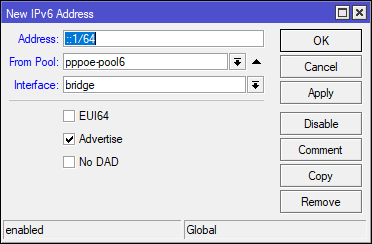
Address: ::1/64
From Pool: pppoe-pool6
Interface: bridgeImportant!
- Address must be
::1/64 - Select
pppoe-pool6from From Pool drop down list - Select main LAN’s Bridge that combine all LAN port together.
Neighbor Discovery (ND)
I not be using DHCPv6 Server to hand out IPv6 Internet Address, since many device especially Android not accepting DHCPv6 Server, we going to use ND to hand out WAN IPv6 to LAN device’s.
Go to IPv6 > ND.
Select Interface all and click x to disable.
Click + to add new ND
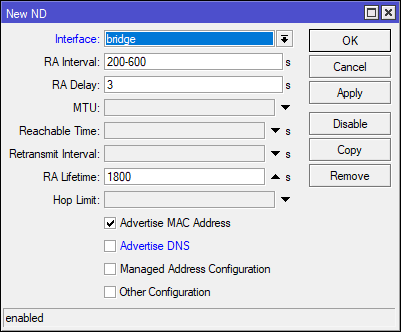
Interface: bridge
[ ] Advertise DNSIt should look like this:
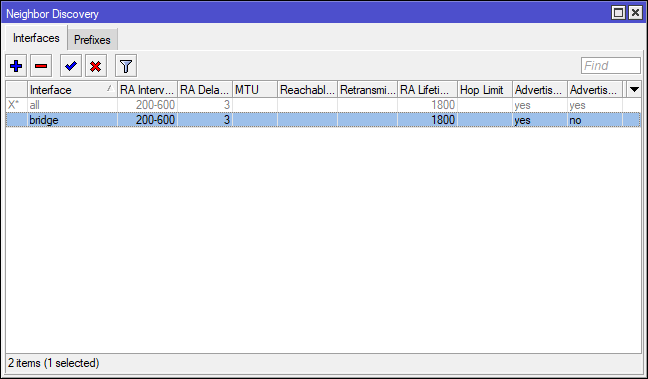
Now, your IPv6 is working! Take a look at your Windows 10 Task Manager!
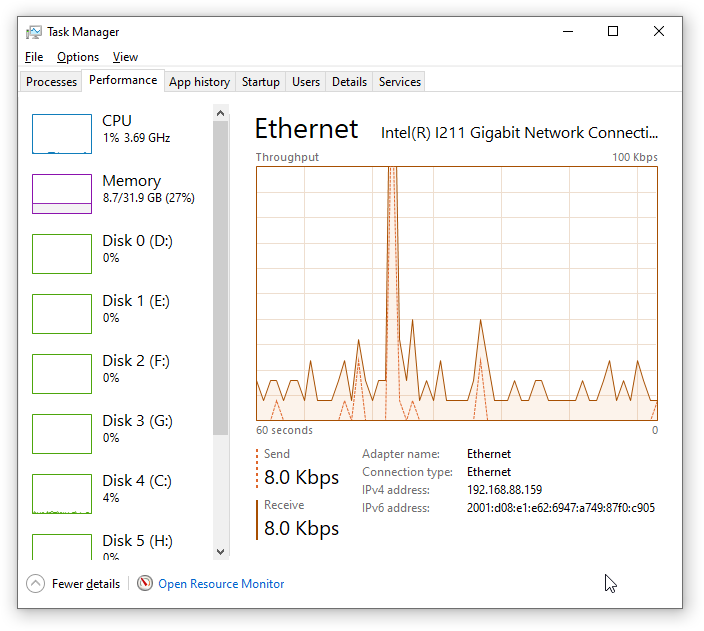
Allow Incoming IPv6
By default, Mikrotik block incoming connection, so your LAN device cannot be access by Internet Peer, to achieve pure P2P connection, you need disable IPv6 Firewall rules label as defconf: drop everything else not coming from LAN
Go to IPv6 > Firewall > Filter Rules
Find rules defconf: drop everything else not coming from LAN
usually at last rule
Select and Click x to disable
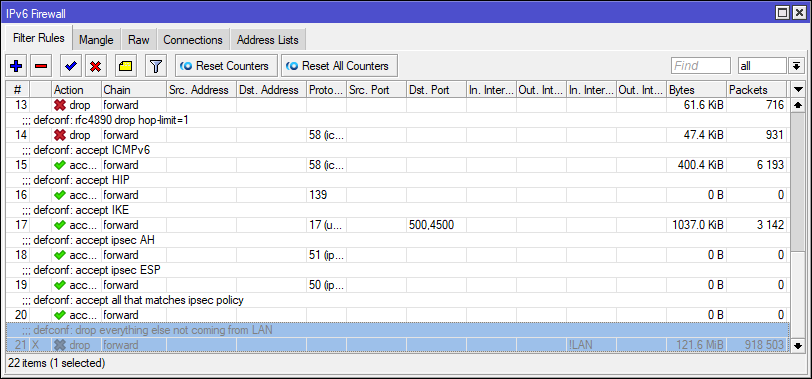
Now, your device can be accessible from the internet! Many modern game like Play Station or Xbox require IPv6 to play online, IPv6 deliver pure P2P communication!
IPv6 MTU
If you have trouble to access some IPv6 Server, try this to adjust MTU for IPv6
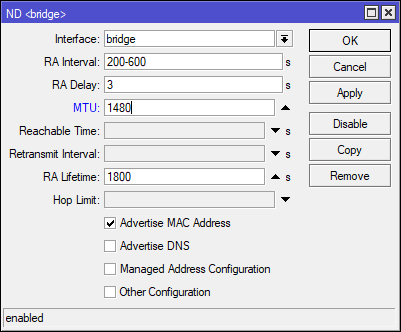
Set IPv6 MTU at ND to 1480 or 1492 (check PPP Actual MTU)
If not try IPv6 Firewall > Mangle
/ipv6 firewall mangle
add chain=forward protocol=tcp out-interface=pppoe-out1 tcp-flags=syn action=change-mss new-mss=clamp-to-pmtu passthrough=yes 