Make your seedbox faster seeding to other peers, follow these settings if you plan to create own seedbox server
VM Specification
| Description | Value | Info |
|---|---|---|
| vCPU | 4 Core | For 1Gbps upload, use 8 Core for 10Gbps |
| Memory | 8192 MiB (8GB) | More is better |
| OS | Latest Ubuntu | Let OS have own / disk |
| Storage Pool | SSD/NVMe/RAID-5 SSD | Let qB have own /mnt/torrent |
BitTorrent
| Description | Value | Unit |
|---|---|---|
| Encryption mode | Allow encryption |
If you not use VPN, perhaps set to Require encryption
Speed
Uncheck all for Rate Limits Settings
Connection
| Description | Value | Unit |
|---|---|---|
| Peer connection protocol | TCP |
If you have own IPv4 Public Address, do the Port Forward to allow peer connect to you.
If you on CGNAT, please enable IPv6 when available, this will increase chance peer finding.
Uncheck all for Connections Limits
Advanced
| Description | Value | Unit |
|---|---|---|
| Physical memory (RAM) usage limit | 4096 | |
| Asynchronous I/O threads | 32 | |
| Send buffer watermark | 8192 | KiB |
| Send buffer low watermark | 1024 | KiB |
| Send buffer watermark factor | 200 | % |
| Outgoing connections per second | 1000 |
These advanced settings let qBitTorrent promote larger to other peer so it will accept connection right away
Outgoing connections per second
The Outgoing connections per second setting controls how quickly qBitTorrent initiates new connections to peers. This is especially important when starting up or resuming a large number of torrents — a higher rate means faster peer discovery and swarm participation.
Thus, putting 1000 value is better, however you also need update your Linux Limits:
By default, Linux put 1024 limit of number file read, increase to 65536 is suitable for Torrent can make sure of SSD performance! To check, do:
ulimit -nIf return 1024, then you need modify
Edit Limits Configuration
Open
nano /etc/security/limits.confAdd these line
* soft nofile 65535
* hard nofile 65535Look like this
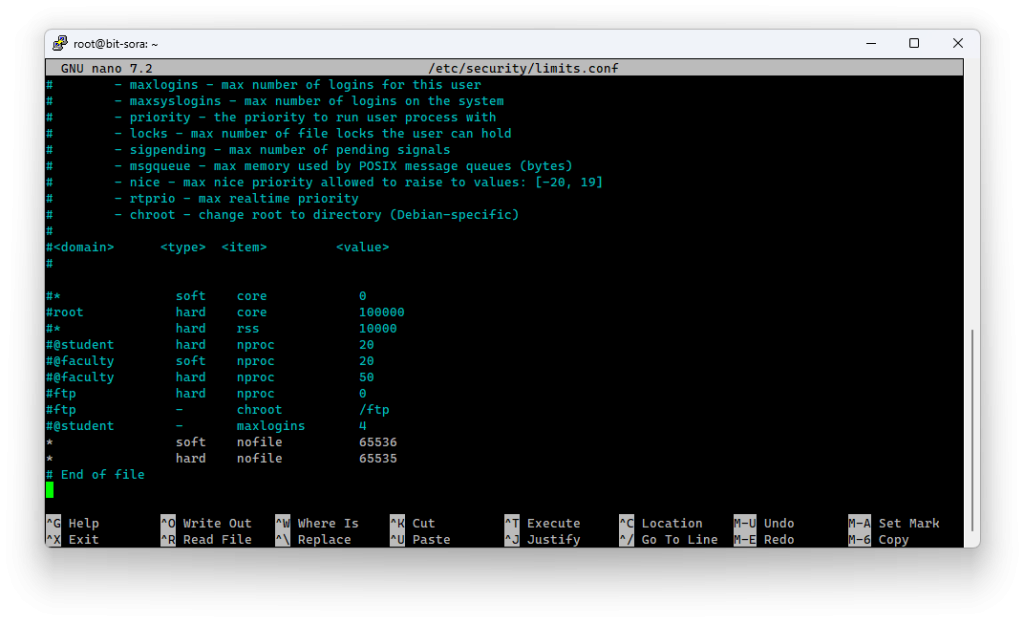
Edit PAM Session Config
Open
nano /etc/pam.d/common-sessionAdd these line (not replace, just add)
session required pam_limits.soLook like this
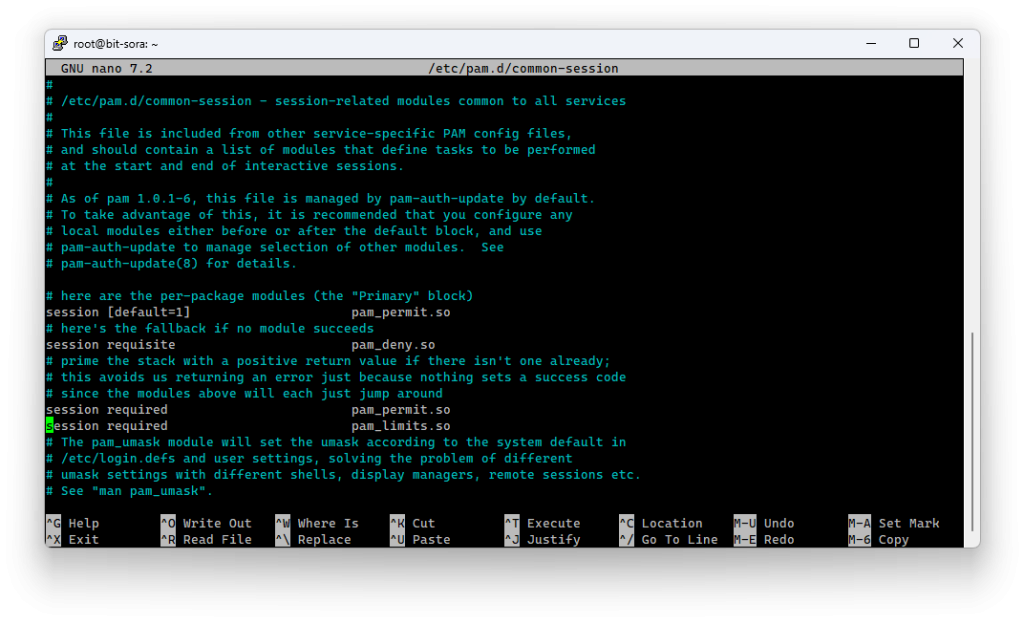
Reboot
Once you done, reboot to take effect!