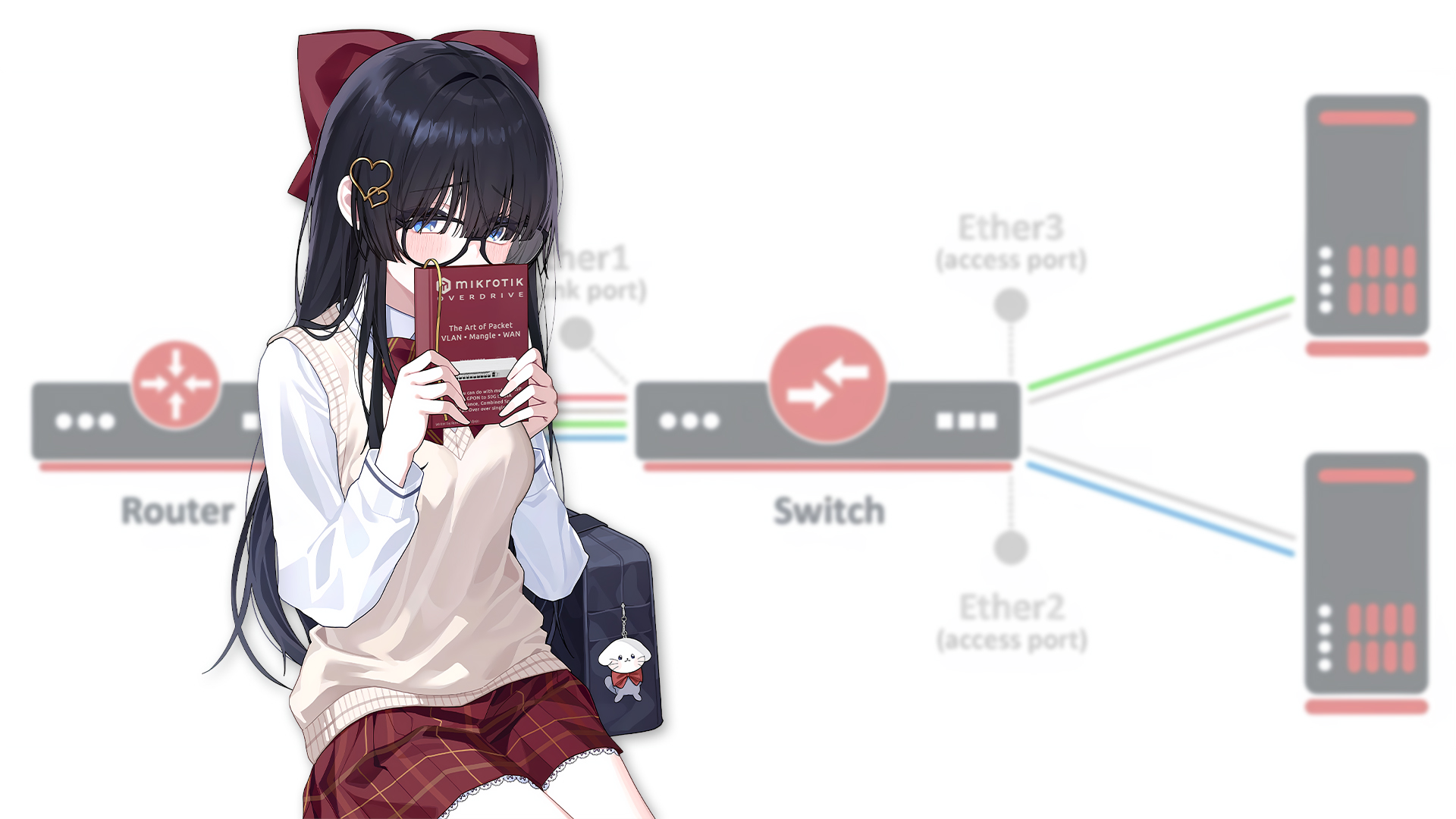This guide applicable newer model of Mikrotik such as CRS3xx, CCR2xxx and RB5009
If you have VLAN that need to translate or swap to different VLAN, this is the simple guide to do
Trunk ISP same VLAN to different VLAN
If you have multiple fiber line and come with same VLAN each port, it’s better way to change VLAN ID to different ID so, each PPPoE/Internet at correct Port, for example
| Port | VLAN | New Dst. Port | New Dst. VLAN |
|---|---|---|---|
| ether1 | 500 | sfp1 | 501 |
| ether2 | 500 | sfp1 | 502 |
| ether3 | 500 | sfp1 | 503 |
Enable VLAN Filtering
Check bridge if on Hardware switch like this
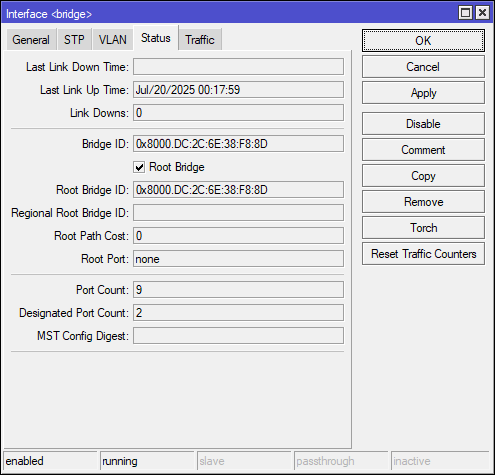
Then Enable VLAN Filtering
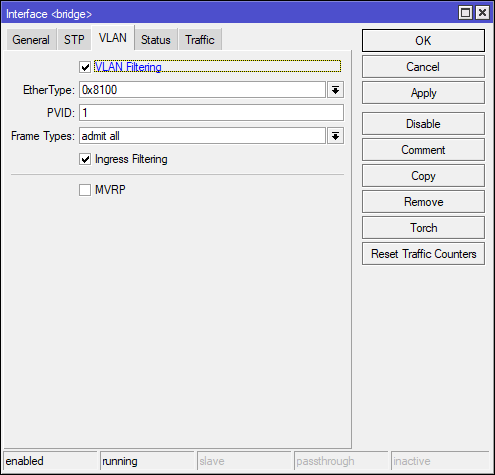
VLAN Tag
Go to Bridge ➡️ VLAN
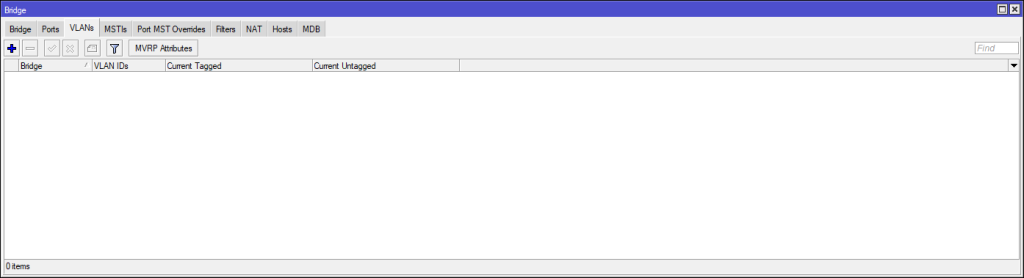
Then add needed VLAN
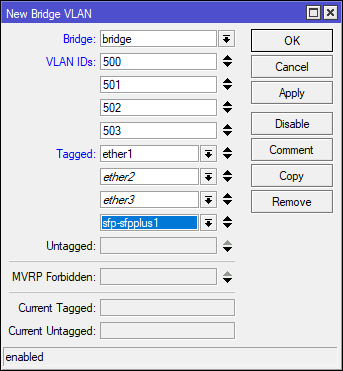
VLAN Rule
Go to Switch ➡️ Rule ➡️ ➕
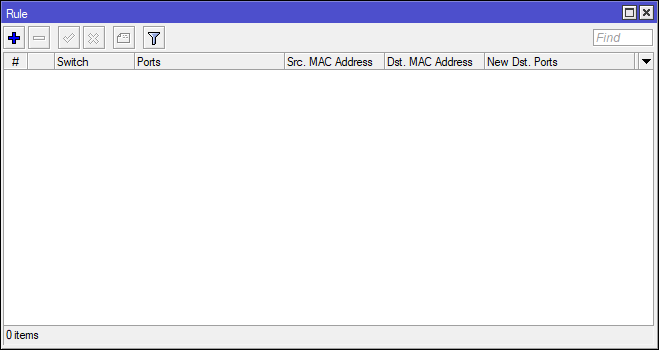
ether1 ➡️ sfp-sfpplus1
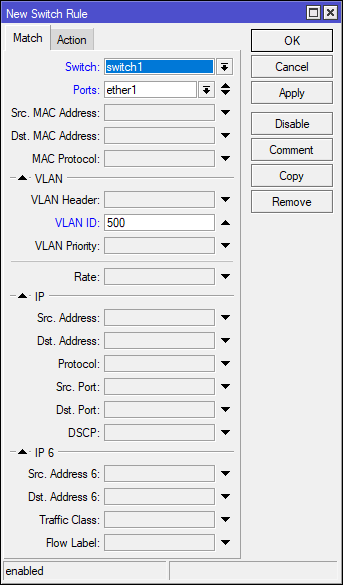
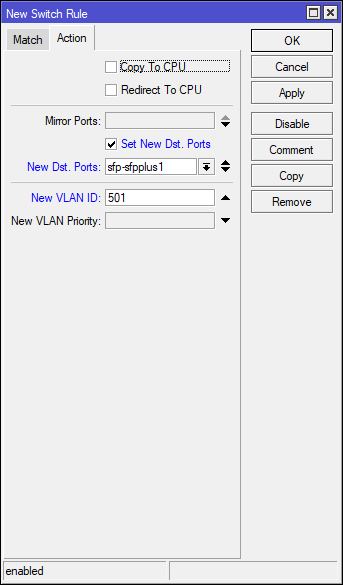
sfp-sfpplus1 ➡️ ether1 (reverse direction)
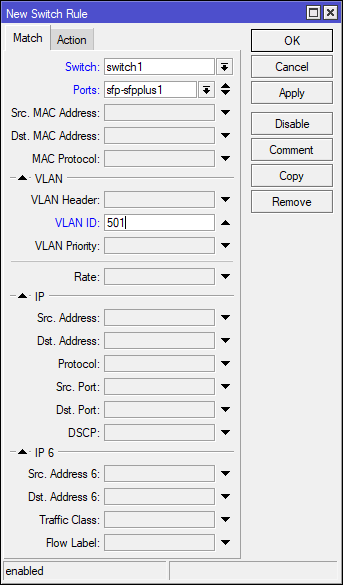
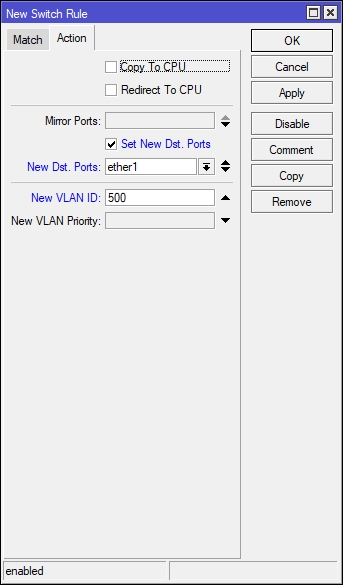
VLAN must have two direction, ether1 ➡️ sfp-sfpplus1 and back sfp-sfpplus1 ➡️ ether1
The table would like this:
| Port | VLAN | New Dst. Port | New Dst. VLAN |
|---|---|---|---|
| ether1 | 500 | sfp-sfpplus1 | 501 |
| ether2 | 500 | sfp-sfpplus1 | 502 |
| ether3 | 500 | sfp-sfpplus1 | 503 |
| sfp-sfpplus1 | 501 | ether1 | 500 |
| sfp-sfpplus1 | 502 | ether2 | 500 |
| sfp-sfpplus1 | 503 | ether3 | 500 |
Example (real world application)
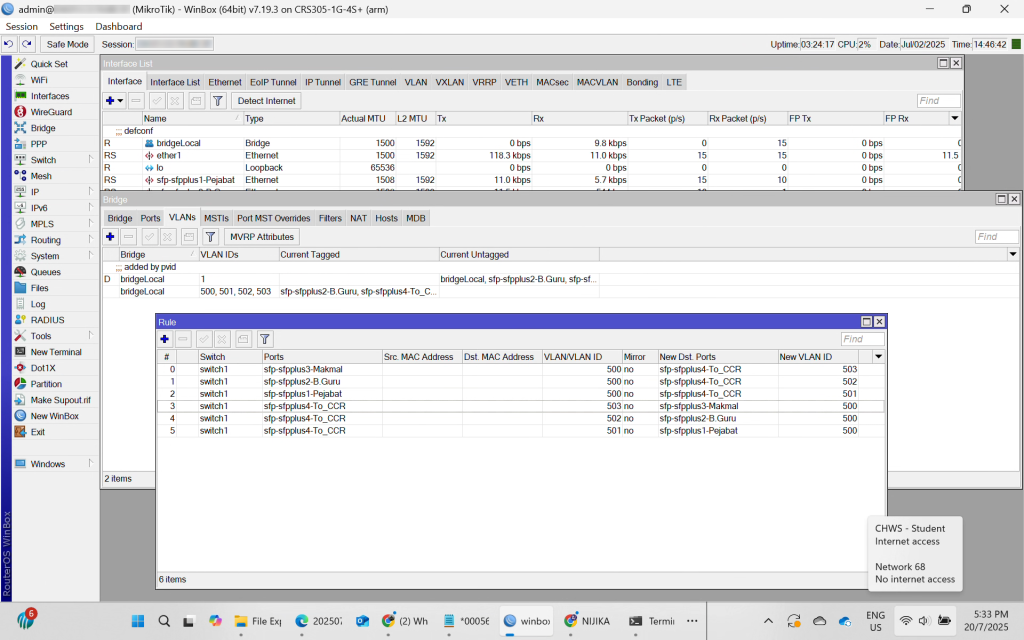
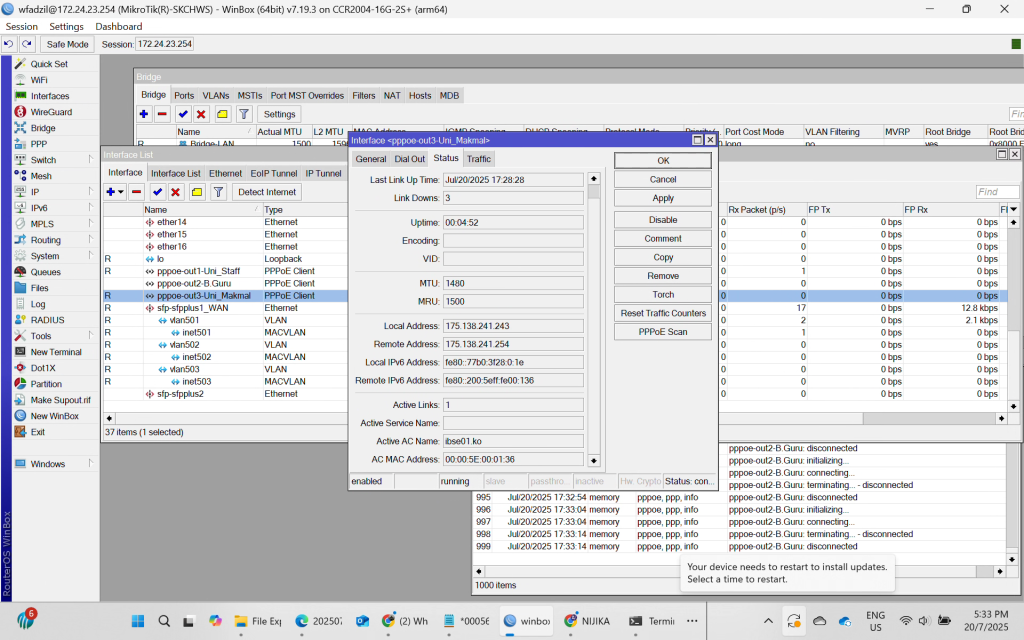
Banner source:
https://twitter.com/yioro3252/status/1934965443435073578/photo/1